
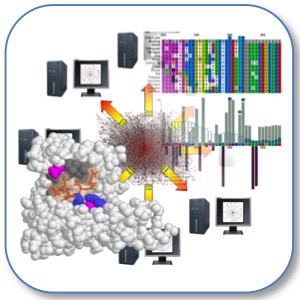
|
SLiMSuite REST Server |
| Links |
|---|
| REST Home |
| EdwardsLab Homepage |
| EdwardsLab Blog |
| SLiMSuite Blog |
| SLiMSuite |
| Webservers |
| Genomes |
| REST Pages |
| REST Status |
| REST Help |
| REST Tools |
| REST Alias Data |
| REST API |
| REST News |
| FAQs |
| REST Sitemap |
Welcome to the SLiMSuite REST Server V1.7.7
Current status: 0 jobs queued; 0 running.
To run a job, simply replace restcmd in the current URL and reload.
SLiMSuite REST Help
SLiMSuite REST services
Welcome to the new SLiMSuite REST services, hosted at UNSW. Services are still in development but are slowly being rolled out across SLiMSuite tools. Currently all REST services return either plain text or HTML to the browser.
Basic REST command structure
The basic REST commands all have the same structure:
http://rest.slimsuite.unsw.edu.au/prog&optionswhere prog is the SLiMSuite program to run and &options is a list of options separated by & characters in the form &cmd=value.
Options match those documented in the relevant SLiMSuite program, e.g. the command line option dismask=T would be given as &dismask=T.
Without at least one & in the URL, it be recognised as a documentation request.
REST-specific options
In addition to the SLiMSuite program options, there are also options that control the REST server and output:
&rest=X: Sets the REST service output (see below). Each service has a default output if this command is not given.&jobid=X: This is used to retrieve previously run jobs.&password=X: This is an optional setting that will restrict future job retrieval to users giving the password. (Note: no data is encrypted and the server team can still access these jobs.)
REST server function calls
retrieve&jobid=X&rest=X[&password=X]: Retrieves data from a previous job run.parse&jobid=X[&password=X]: Retrieves full data from a previous job run and parses into formatted HTML tabs.check&jobid=X: Return the current status of the job in question as a single word.status[&jobid=X]: Returns the current number of queued and running jobs. If a JobID is given, will return the status of the job.help: Returns this documentation!news: Latest news, known issues and planned upgraded for the REST servers.tools: Currently implemented tools with REST servers.api: Instructions for programmatic access to SLiMSuite REST services.docs&page=X: Returns documentation for a particular program or docs page.alias[&CMD][=X]: Returns documentation for a commandline aliases. If no command is given, the list of commands with aliases will be returned. If a value `X` is given, the contents of the alias redirect will be returned. Otherwise, a list of possible aliases will be returned.
&rest=X option settings
Each SLiMSuite program will have &rest=X settings to return specific program outputs. See individual server documentation for details. In addition, the following &rest=X settings should apply to all servers:
docs: Documentation for the program, including commandline (and REST server) options.help: Plain text commandline help for the program, including options and defaults.outfmt: Lists the different REST output for that program (if documented).version: Version number of the program.ini: Commandline options given to the program. Can be used to recreate from commandline.log: Log output for the run.status: The current status of the run. (&jobid=X only)full: Full output for the run.parse: Parses the full output into HTML tabs. (&jobid=X only)format: Parses the full output into formatted HTML tabs. Might be slow for large output. (&jobid=X only)
See also:
More help
Please visit http://slimsuite.blogspot.com.au or email richard.edwards@unsw.edu.au.
© 2015 RJ Edwards. Contact: richard.edwards@unsw.edu.au.