
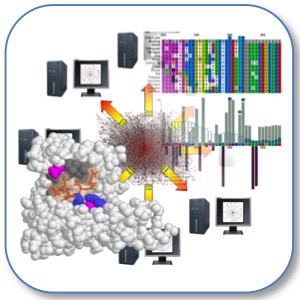
|
SLiMSuite REST Server |
| Links |
|---|
| REST Home |
| EdwardsLab Homepage |
| EdwardsLab Blog |
| SLiMSuite Blog |
| SLiMSuite |
| Webservers |
| Genomes |
| REST Pages |
| REST Status |
| REST Help |
| REST Tools |
| REST Alias Data |
| REST API |
| REST News |
| REST Sitemap |
SLiMSuite REST Alias Data
SLiMSuite REST aliases enable users to use pre-compiled datasets as input for the servers. Additional aliases can be added on request, so please get in touch if you think a particular set of data would be generally useful.
In each case the alias is given to the relevant input command, e.g. &seqin=ALIAS.
This ALIAS text will then be compared to the aliases available for the relevant command - seqin in this case.
Details of the aliases available for each command can be found by clicking below or via the relevant alias&COMMAND server call, e.g. http://rest.slimsuite.unsw.edu.au/alias&motifs.
There are two basic alias types available:
Individual bespoke data files will have specific aliases, listed under the
Aliasessubsection of the specific Alias page.The most common alias data consists of a number of files with the same general naming and content format, in which the
$ALIASvalue read in will be used to set a specific part of the file name. For example, ELM datasets will generally just need the ELM identifier. The (sometime many)ALIASvalues available are listed in the relevant server directory section.
To check an alias command and/or see the contents of that alias, use the alias&COMMAND=OPTION server call, e.g. http://rest.slimsuite.unsw.edu.au/alias&motifs=elm or http://rest.slimsuite.unsw.edu.au/alias&motifs=LIG_Rb_LxCxE_1.
Servers will check for aliases first and then treat the option value provided as the input. To enforce strict use of aliases (and therefore stop the run in the case of typos etc.) use the alias: prefix to the command option, e.g. &motifs=alias:LIG_Rb_LxCxE_1.
Alias Data
Alias data is available for the following commandline options:
- blastd
- cdna
- compdb
- genome
- mapdb
- motif
- motifs
- orthdb
- peptides
- ppisource
- searchdb
- seqin
- uniprotid
- virusgb
- webapollo
- xrefdata
© 2015 RJ Edwards. Contact: richard.edwards@unsw.edu.au.