
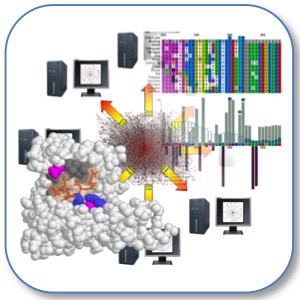
|
SLiMSuite REST Server |
| Links |
|---|
| REST Home |
| EdwardsLab Homepage |
| EdwardsLab Blog |
| SLiMSuite Blog |
| SLiMSuite |
| Webservers |
| Genomes |
| REST Pages |
| REST Status |
| REST Help |
| REST Tools |
| REST Alias Data |
| REST API |
| REST News |
| REST Sitemap |
rje_glossary V1.4
RJE Glossary HTML Maker
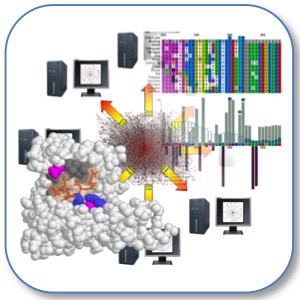 |
|
Copyright © 2012 Richard J. Edwards - See source code for GNU License Notice
Imported modules:
rje
rje_html
rje_obj
rje_zen
See SLiMSuite Blog for further documentation. See rje for general commands.
Function
The function of this module is to convert a plain text file of glossary terms and definitions into a webpage complete with optional hyperlinks between terms.
Commandline
### Input Options ###
infile=FILE : Input file of Term:Definition [glossary.tdt]
termsplit=X : Text to use for splitting term from description (if file extension not recognised) [tab]
name=X : Title for HTML output ['Glossary']
terms=LIST : List of terms to extract from glossary (all by default) []
### Term Linking Options ###
aname=T/F : Whether to hyperlink terms using a name refs [True]
plurals=T/F : Whether to map plurals onto singular terms [True]
href=T/F : Whether to added external hyperlinks for <url> and <url>[text] in descriptions [True]
### Output Options ###
htmlstyle=X : Output HTML style for splits (tab/table/h3) [h3]
splits=X : Number of sets to divide terms into [6]
outfile=FILE : Output file name (input.html by default) []
copyright=X : Copyright statement for page ['RJ Edwards 2012']
keeporder=T/F : Keep output order the same as input order (unless terms=LIST given). Uses termsplit=X. [False]
See also rje.py generic commandline options.
History Module Version History
# 0.0 - Initial Compilation.
# 1.0 - Working version, including text setup for webserver.
# 1.1 - Added href=T option to add external hyperlinks for and [text] in descriptions [True]
# 1.2 - Added recognition of _italics_ markup.
# 1.3 - Fixed minor italicising bug.
# 1.4 - Added keeporder=T/F to maintain input order (e.g. for MapTime).
© 2015 RJ Edwards. Contact: richard.edwards@unsw.edu.au.