
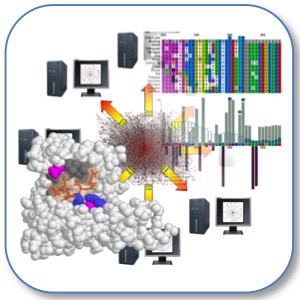
|
SLiMSuite REST Server |
| Links |
|---|
| REST Home |
| EdwardsLab Homepage |
| EdwardsLab Blog |
| SLiMSuite Blog |
| SLiMSuite |
| Webservers |
| Genomes |
| REST Pages |
| REST Status |
| REST Help |
| REST Tools |
| REST Alias Data |
| REST API |
| REST News |
| REST Sitemap |
SLiMFRAP V0.1
SLiMFinder Results Analysis Pipeline
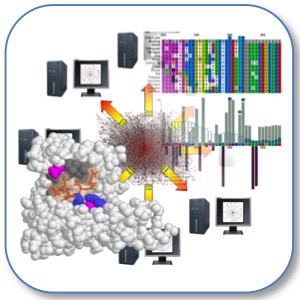 |
|
Copyright © 2009 Richard J. Edwards - See source code for GNU License Notice
Imported modules:
rje
rje_db
rje_genemap
rje_go
rje_slim
rje_zen
slimjim
comparimotif_V3
See SLiMSuite Blog for further documentation. See rje for general commands.
Function
Customised analysis pipeline for High Throughput SLiMFinder runs.
Commandline
INPUT OPTIONS
resfiles=LIST : List of results files to read in and process []
resdir=PATH : Path to extra SLiMFinder results files (*.occ.csv) []
pairwise=FILE : Pingu Pairwise PPI file [None]
elm=FILE : File of ELM Motifs [None]
nandr=FILE : File of Neduva & Russell motifs [None]
pickledata=FILE : Genemap pickle to import and use. (See other rje_genemap options) [None]
domtable=FILE : Table of domain predictions [None]
direct=LIST : Evidence codes for direct interactions []
indirect=LIST : Evidence codes for indirect interactions []
usego=T/F : Whether to use GO datasets [False]
usenandr=T/F : Whether to use Neduva & Russell results [False]
PROCESSING OPTIONS
generics=LIST : List of pattern annotation to screen as generic motifs []
knowns=FILE : File containing known SLiMs with columns "Pattern" & "Known"
tp=FILE : File containing known SLiMs with columns "Known", "Hub" & "Type"
annotate=T/F : Whether to manually annotate/classify SLiMs [False]
skipknown=T/F : Whether to skip known SLiMs in manual annotation (True), or ask to check (False) [False]
skipann=LIST : List of auto-annotations to skip from manual annotation [rand]
screenelm=LIST : List of ELMs to screen from CompariMotif [LIG_Sin3_3,TRG_NES_1]
fdranncut=X : FDR cut-off for manual annotation [0.05]
slimjim=T/F : Whether to process data for SLiMJIM output [True]
OUTPUT OPTIONS
frapout=T/F : Whether to generate SLiMFRAP 0.0 output tables [False]
See also rje.py generic commandline options.
History Module Version History
# 0.0 - Initial Compilation.
# 0.1 - Added SLiMJIM output.
© 2015 RJ Edwards. Contact: richard.edwards@unsw.edu.au.